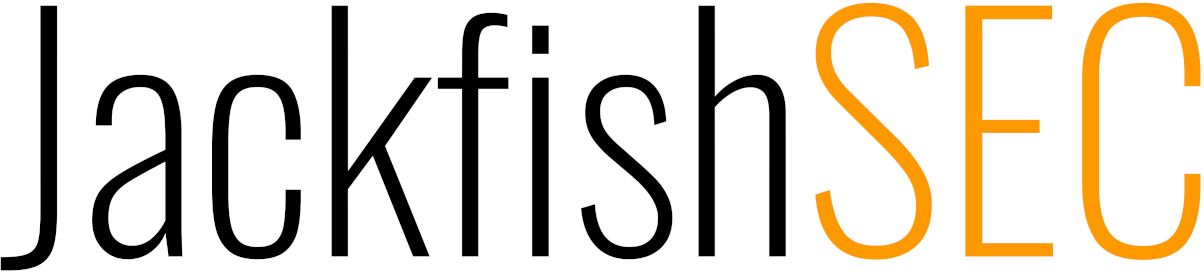Microgrooved wafers are available in a choice of two different face angles: 35° and 55°. To identify the face angle of the wafer, observe the ends of the grooves. The ends of the 55° grooves are square, while the ends of the 35° grooves are capped by a triangle. The orientation of the grooves with respect to the wafer length and width is not a reliable indicator of the face angle. Please use the ends of the grooves to identify the wafer face angle.
35 degree | 55 degree |
 |  |
| The ends of the 35° groove profile are triangular. | The ends of the 55° groove profile are square. |
 |  |
Orienting and Sealing the Wafer in the Cell
The microgrooved wafers can be installed such that the grooves are either parallel or perpendicular to the incident beam. The performance is comparable for both orientations for most applications.
If one orientation is preferred for a given set of experimental conditions, take note of the direction of the grooves with respect to the side-lengths of the wafer. (Some batches of wafers have the grooves aligned parallel to the long side-length of the wafers, while other batches have the grooves aligned parallel to the short side-length.) Place the wafer holder in the VeeMAX III top plate and place the wafer groove-side down in the holder. Rotate the wafer holder in the pocket of the VeeMAX top plate such that the incident beam is oriented with respect to the grooves according to the desired result. Use the table below as a guide to aid installation.
| IR beam parallel to grooves | IR beam perpendicular to grooves | |
| Wafer grooves are parallel to short side- length  |  Alignment nub faces front of VeeMAX. |  Alignment nub faces side of VeeMAX. |
| Wafer grooves are parallel to long side- length.  |  Alignment nub faces side of VeeMAX. |  Alignment nub faces front of VeeMAX. |